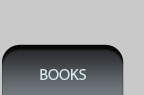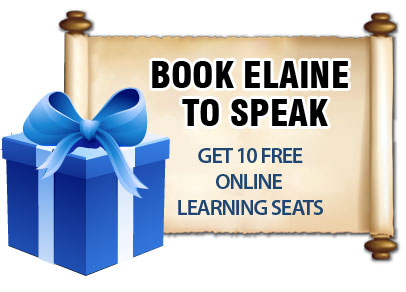Does your business still print out Comment Cards and leave them near the where the transaction takes place to conveniently hand out? Do your customers take the time to fill them out? Not anymore! It’s over; the days of Customer Comment Cards are dead. Most likely the customer will go home and rant on email, Twitter, Facebook, or – even worse – make a YouTube video about how bad they perceived your service.
Does your business still print out Comment Cards and leave them near the where the transaction takes place to conveniently hand out? Do your customers take the time to fill them out? Not anymore! It’s over; the days of Customer Comment Cards are dead. Most likely the customer will go home and rant on email, Twitter, Facebook, or – even worse – make a YouTube video about how bad they perceived your service.
The other day, I was surfing a major airline’s Facebook page and reading the ruthless comments (for some reason, airlines are an easy target for complaints), and it confirmed to me that there is NO NEED for Comment Cards anymore. You want customers’ comments? Just check the social media sites: the angry customers are right there on your page venting, replying to each other, “liking” and sharing.
Wow, I wondered, what is this doing for corporate culture and where does that leave employee morale (some employees are people who actually do care), let alone the damage done when someone Googles your company name and then sees all this? The typical reaction of customers is to either get involved and vent too, or run away from the business.
These very public complaints about your company can have a real impact on your employees. Your previously private customer service department’s complaints letters are now public for the world to see and often in real time. You may need to do some damage control before complaints escalate with devastating effect. Comment Cards used to be a great way for a company to monitor how they were doing, review them, and reply if customer contact information was provided and, ideally, remedy the problem. In addition, staff loved comment cards because offering the opportunity to comment was a way to get the customer off their back. Now, however, staff may worry that their interaction with a difficult customer will end up on the Internet.
How to Use Social Media to Deal with Customer Service Issues
Here are some ideas on how to use social media for your Customer Service:
- Create a Google Alert for your company name or product so you receive an email each time someone mentions either of them. Monitor any negative ones, and respond immediately online, adding a comment or damage control statement to your website, or a press release if necessary.
- Dedicate a team (even one person) to scour your social media sites and reply, respond or offer remedies immediately online. (This could be your customer service department, the people who have already been handling phone calls, comment cards and letters.) Bring regular service breakdowns you are seeing into the company and set up systems to minimize the issues.
- Develop Communication Guidelines so that staff know how to reply without sarcasm, anger or other damaging behaviours.
- Create a QR (quick response) code that takes customers to your website quickly for feedback. Think “Customer Care Card” and set up the fields just like on a comment card to collect feedback and voice their opinions. For example, see the photo I took from Trip Advisor after my last stay at a hotel in Whistler, BC. I quickly scanned the QR code into my phone, and when I got home, I added my comments about my stay: how lovely the staff and the hotel were; however, housekeeping left only three towels when four of us were booked; left only decaf coffee; and did not replenish the toilet paper (which caused an extra trip for very busy staff). I’m sure this feedback – which was so easy to give online – could be used at the next Housekeeping meeting and corrected for the next week.
- Have customers follow your Twitter account so they get immediate updates if operations go awry. For example, a hotel could use a Twitter account specifically for current guests to keep them notified in real time of water or power outages (most phones run on batteries) or pool closures and when service is anticipated to return, or – better yet – announce a “Wing Night” or Happy Hour Specials. Hotels could have guests “Follow” a Twitter account when then they check in to that location, then “Unfollow” the account at the end of their stay.
Ask yourself, “How could I be using social media for my Customer Service, either to enhance the service or remedy things?” Social media in this realm is now reality; real people commenting in real time, and truer than ever “If you snooze, you lose”.
– – –
I’m researching how various types of companies are using social media for Customer Service (not just sales). Later, I will make available a White Paper on the topic. You are welcome to participate in this research via online survey. This research will provide valuable keynotes and material for breakout sessions at future conferences for those who want to develop a better strategy for their social media initiatives. Thank you in advance for doing the survey.
To complete the survey (just a few questions; takes less than 5 minutes), please visit:
http://www.surveymonkey.com/s/5QDQQ83
Thank you again.
To book Elaine for an interactive keynote or breakout at your next conference or meeting, email:
info@elaineallison.com
If you want a copy of the White Paper with market research, results and ideas on how you can use Social Media for your customer service initiatives, sign up for Elaine’s newsletter at www.elaineallison.com
Click Here to: